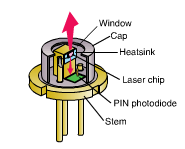
Diode lasers come in a wide variety of packaging configurations. Each package type provides different pros and cons when it comes to beam delivery, heat sinking, integration, and so on. The two most common packages for what we call “component level” diode lasers are the TO-can and the 14-pin butterfly package. While there are some exceptions, in general, the TO-can is the preferred packaging for open beam laser delivery, and the butterfly is preferred for fiber-coupled beam delivery. The TO-can is exceptionally compact, often with an outer diameter less than 10mm, and has beam delivery perpendicular to the base of the package making it extremely desirable to surface mounting applications. But, since the three leads (in some cases, four leads) are underneath the package just like a radial capacitor, this can lead many electrical and packaging engineers to think that it can be treated just like any other through-hole mounted component.
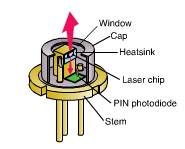
While for some extremely low power and low pointing stability applications, you may be able to get away with basic surface mounting protocols. For most applications, the heat load on the stem of the package requires special care for safe and secure mounting. In this blog post, we are going to discuss the three most common mistakes that people make when mounting and heatsinking a TO packaged laser diode.
- Always heatsink the stem, never the cap: The most critical factor to understand when mounting a TO-can is that the laser diode is heatsunk to the stem of the package, not to the cap. As you can see from the image above, the laser diode sits on a metal tongue, protruding upward from the base of the package. Both the tongue and stem are typically machined out of a solid piece of a highly conductive metal such as copper tungsten. This way, all of the excess heat produced by the laser chip will flow down the tongue and be dissipated through the much larger stem on the bottom. As a result, there is zero advantage to heatsinking the cap. Instead, all heatsinking should be applied to the base of the package.
- Never mount the laser by the cap: Not only is it ineffective to heat sink the cap of a TO-can, but it is also hazardous to attempt to mount the can from the cap. Most TO-can caps are produced by stamping out sheet metal. This process, while extremely inexpensive results in very thin, structurally unsound caps. As a result, any significant pressure applied to the cap will deform and potentially dislodge the cap from the stem. Not only will this result in structural damage, but if the laser is hermetically sealed, the loss of hermeticity can lead to environmentally induced damage to the laser chip. This is particularly dangerous for GaN-based laser diodes, which oxidize instantly when in contact with the standard atmosphere. Additionally, since the cap is either glued or soldered to the base of the stem, they are often not seated at exactly 90-degrees to the base. As a result, if you use the cap as a center point, the laser will most likely come out at an unpredictable angle.
- Never use silicone-based thermal grease: The final rule of thumb you should adhere to when mounting and heatsinking a TO-can, is that you should always compression mount a thermoelectric cooler (TEC) and/or heatsink under the stem with non-silicone thermal grease. Traditional silicone-based thermal grease contained volatile compounds that outgas over time and embed themselves into the optics causing the surfaces to cloud up. These types of volatiles are far less prevalent with non-silicone fluid-based materials.
If you would like to get more detailed information on how to mount and heatsink a laser diode for your specific application, you can talk to one of our laser experts today by calling 1-636-272-7227, or by Clicking Here.

 SHIPS TODAY
SHIPS TODAY 